eQuip Mobile – 2023 Upgrade and Redesign

Managing government property doesn’t mean you need to be tied to your desktop. The new eQuip Mobile apps for Apple and Android device give property managers the tools needed to manage GFP on-the-go while maintaining compliance. The apps themselves are not new, but design and UI is. In fact, the experience now matches that of the new eQuip desktop application. eQuip Mobile is streamlined for users working without desktop access, such as in restricted warehouse areas or at receiving docks. Adding, tracking, and auditing assets has never been easier thanks to eQuip mobile.
eQuip Mobile – Mobile Asset Management on the Go
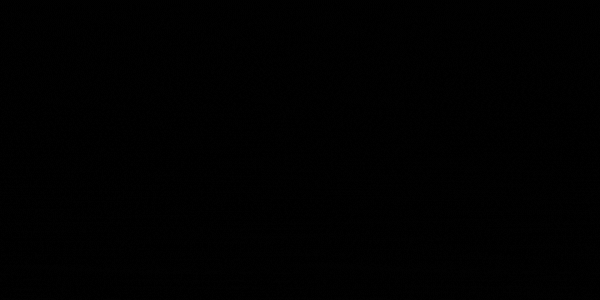
Check out the above GIF to get a sense of how to add assets in the field with the eQuip Mobile App. Users maintain total control without being tethered to a bulky desktop or laptop. Editing assets is now equally easy on mobile too- with just a few clicks you edit an assets’ condition, image, name, or even a custom field. Note, eQuip Mobile syncs to the eQuip desktop application and is not a stand-alone tool. You must be a current eQuip customers with an active eQuip account in order to use eQuip mobile.
Property manager can download either the Apple or Android app and instantly have the ability to assign, transfer and sign for assets right from the palm of your hand. Mobile app users can even dispose of assets!
Property Audits, Inventory and Reporting Tools
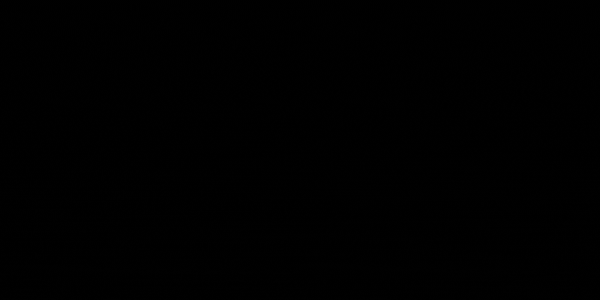
Audits are a fact of life that we cannot ignore. Having the ability to conduct and audit on the fly is essential for property managers to accurately track and maintain the property they are assigned. With the eQuip Mobile App, audits and other reporting tools are with you wherever you go. Mobile audits can quickly identify quantity, location, part number and via our Fast Audit tool.
Other Time-Saving Features
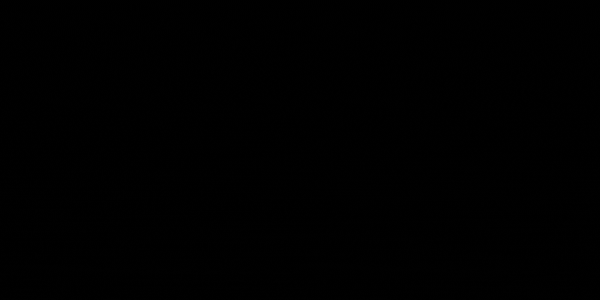
Property managers continuously tell us how much time uploading asset images can consume. Images are essential to maintaining an effective asset management system, so we’ve engineered a faster alternative with eQuip Mobile. An image can be directly uploaded your mobile devices’ camera into the eQuip system via the mobile app.
Additionally, while not new, the app’s asset scanning feature is a favorite of many mobile users. This function allows property managers to quickly scan, and later audit property on-the-go and in real time.
How Can Get the eQuip Mobile App?
It’s easy, just follow one of these links: (Google/Android) (Apple). After you have the app downloaded to your secure device you can login with the same credentials you use to access eQuip on your desktop browser.
For additional information or questions on using eQuip Mobile, please contact our Customer Support team at awsupport@assetworks.com.
From all of us at eQuip, THANK YOU for the continuous feedback and your partnership. Hearing directly from our users is what has enabled us to be the #1 asset management system for government contractors and to continue to improve. We are grateful for the collaboration!