Maryland State Board of Elections Moves from Spreadsheets to a Web Based Asset Management system
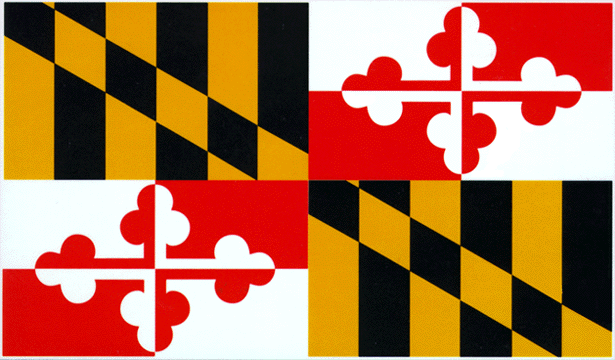
The Customer
The Challenge:
The voting equipment are distributed in more than 40 different locations throughout the state. These offices not only need to track these equipment, add new ones and retire old ones, report on the total number of machines, their locations and the costs, they also need to conduct annual inventory audits to physically verify the location and state of these machines.
Before the deployment of the eQuip! asset tracking system, SBE used spreadsheets to track these machines. It was inconsistent, time-consuming, and labor intensive.
Download Case Study
The Solution:
MBE needs a web based inventory and asset tracking system. Different offices will enter, track, maintain, and retire physical equipment in this web based system, so all the data input is consistent across the offices and centralized reporting can be easily done. The asset tracking system should support using scanners to audit inventory, saving time and improving inventory audit accuracy.
After reviewing different asset management and asset tracking systems, MBE has selected the eQuip! asset management system, based on its flexibility, easy of use, and mobility.
The Outcome:
The Key Takeaways:
- Learn. The project team, who is also responsible for supporting the application after GoLive, has learned the new software system thoroughly. In the process, they have documented the process and business procedures.
- Configure. The project team know how to make the system work to support SBE’S own business processes. After learning the new software system inside out, the MBE project team understands how to set up asset structure, asset fields, so the workflows in the system can support their processes and relevant reports can be generated.
- Deploy. After the core team feels comfortable to expand the system to the large team, they opened up a testing instance to the broader users, trained them how to use it, gathered feedback so they can fine tune the user guide and process document. The user guide and process document will be the key to drive enterprise wide adoption of the new system.


